UNIPARK mobile application
Download the parking app that works throughout Lithuania!

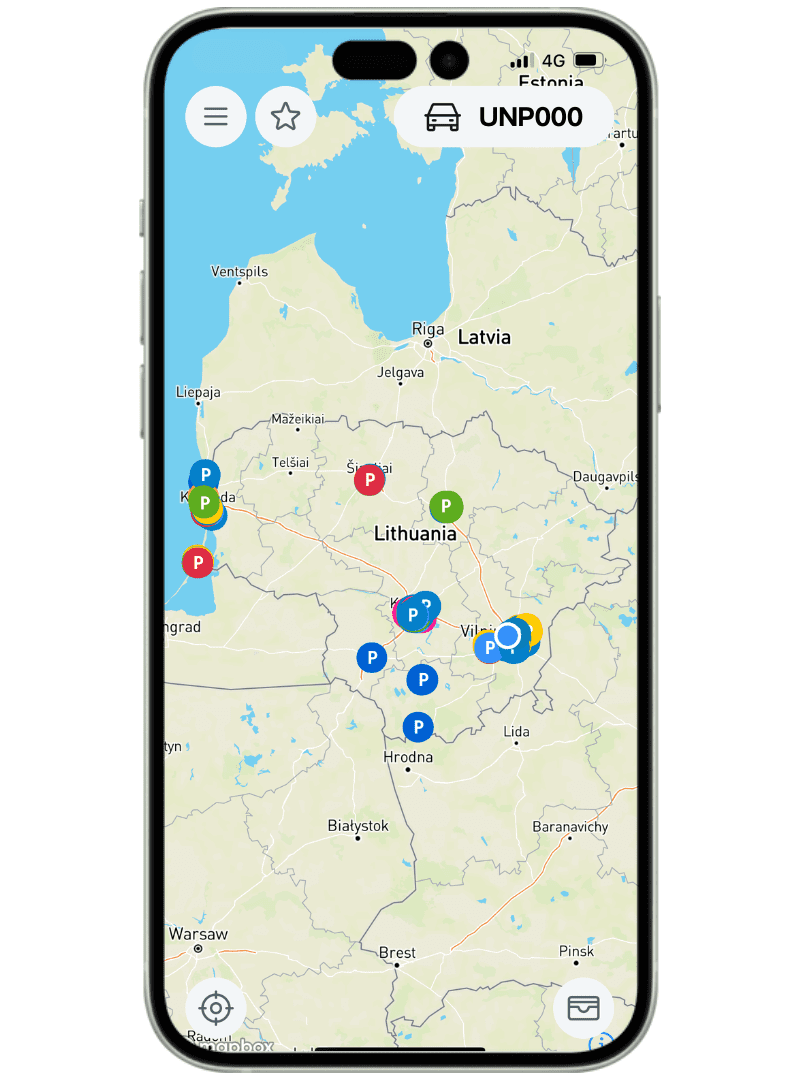
Pay for parking in city zones
The only app that lets you pay smart for parking in city zones throughout Lithuania. To make paying for parking in city zones even more comfortable, authorise the UNIPARK app to use your device’s location and it will help you select the zone you are in at the time.
Quickly and easily pay for parking in these city zones:
- Vilnius: blue, red, yellow, green
- Kaunas: Old Town, orange, yellow, red, blue, blue S, green, beach, and limited parking
- Šiauliai: red, yellow, green
- Klaipėda: Karklė, yellow center, yellow seaside, yellow park, yellow castle site, red Smiltynė, red north horn, red cruise terminal, green seaside, and green
- Panevėžys: green, red
- Trakai: blue, red, and yellow
- Nida: yellow, red, green, buses
- Palanga: yellow, red, red +, green
- Šventoji: green
For city zone limits, charging fees and price calculation accuracy, see the UNIPARK map or the UNIPARK mobile app.

Park in UNIPARK lots and zones across Lithuania
UNIPARK offers short-term and long-term parking in parking lots and zones all over Lithuania: in Vilnius, Kaunas, Klaipėda, Šiauliai, Klaipėda, Trakai, Marijampolė, Druskininkai, Alytus, and at Vilnius (VNO), Kaunas (KUN), and Palanga (PLQ) airports. We offer two different types of parking lots, with different rules and billing: off-street parking lots and on-street zones.
Off-street parking lots
Parking in parking lots is automated, and barriers are usually placed at entrances and exits. Software linked to cameras records the number of cars, calculates the time spent and the amount to be paid for parking.
In UNIPARK’s off-street parking lots, there is no need to start the parking in the app. When you enter the parking lot, the licence plate number is scanned and parking starts automatically. You don’t need to choose a parking zone or set the duration of your parking, as the parking system identifies them for you, all you have to do is pay before you leave.
On-street parking zones
This type of parking lot is defined by road signs. Parking zones can be either monitored by the cameras or by the parking controller. There are no barriers at the entrance or exit of parking zones.
When parking in this type of parking zone, you must activate parking immediately and turn off the parking service when you leave the parking zone.

Charge your electric car at charging stations
Charge your electric car with the UNIPARK mobile app at 180+ charging stations throughout Lithuania! With the app, you can charge at UNIPARK and Inbalance Grid charging stations.
How to use the charging station?
- Connect EV to any available charging station.
- Press CHARGE in the app and confirm the chosen socket.
- Make sure that the charging station and the electric car indicate that charging has started successfully.
- Press STOP to finish charging. The app will calculate the amount of electricity consumed (kWh) and the amount to be paid.
- When the amount due appears without disconnecting the cable, pay for the charging service within 15 minutes by clicking PAY.
- After payment you can remove the charging cable from your electric car for free within 15 minutes.
You can reserve charging points at UNIPARK charging stations. By pressing the RESERVE button, the reservation is held for 15 minutes. Within the specified time, connect your electric car to an available charging outlet. If you do not start charging, the reservation is automatically cancelled. Reservations are not valid at Inbalance Grid charging stations.

Old Town pollution tax
Pay the Kaunas Old Town Low Emission Zone fee via the UNIPARK App!
Kaunas Old Town has a Low Emission Zone (STZ), where every driver must pay a 2.00 Eur pollution tax upon entry.
If you park within the Old Town Low Emission Zone, the fee is included in the parking price, so no additional payment is required.
You can check the amount due and complete the payment within 30 calendar days through the UNIPARK app.

Entry ticket to Neringa
Going to Neringa? Buy your Nida entry ticket all year round using the UNIPARK mobile app. To purchase, click on the service button and select “Entry ticket to Neringa” or look for the leaflet icon on the map in Neringa. Tickets purchased via the app are valid at the Alksnyne control post. Entry tickets to Nida (Neringa) are only valid for the selected period. If the tickets are not used during this period, there is no option to transfer them to the following year.
How the system works:
- Once an entry ticket has been purchased, all the order information is transmitted to the control post.
- When you drive up to the control post, stop at the STOP line, wait for the camera to scan the vehicle licence plate number and the barrier lifts automatically. No additional payment is required at the pay station.


